Styling Firefox UI With CSS (part 2)
I just found out an exciting use case for styling Firefox UI with CSS! Hiding the title bar with tabs when only a single tab is opened.
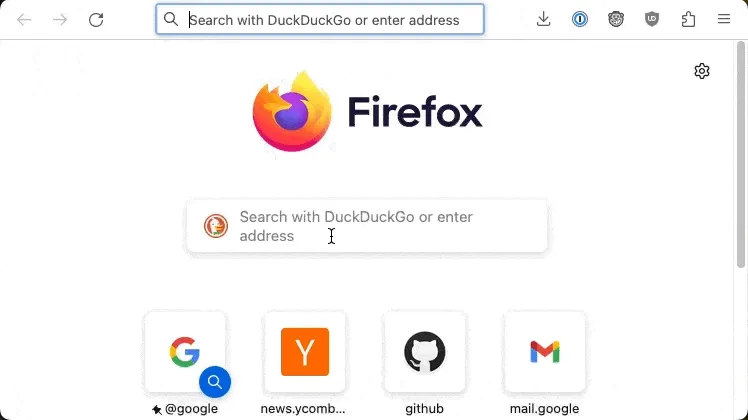
Why? I often place one browser window above another. Hiding this bar saves some vertical screen space that is scarce! Doing a quick calculation it saves me 3% additional space per browser window!
How? Combine instructions in Styling Firefox UI with CSS (part 1) post with the following snippet:
#titlebar {
display: none;
}
#titlebar:has(.tabbrowser-tab:nth-of-type(2)) {
display: initial;
}