Styling Firefox UI With CSS (part 1)
Recently I have discovered userChrome.css. It is a file that allows styling
Firefox UI with CSS - not the page contents, the user interface! A quick
research has shown me that this feature is unique to Firefox. Other browser can
apply custom styling to the displayed content and not to its own interface.
Configuration
Configuring Firefox to use userChrome.css is really straightforward. To set
it up simply follow the steps below.
Enable Styling
- Head to
about:config - Search for
toolkit.legacyUserProfileCustomizations.stylesheetsoption and set it totrue
Locate Profile Folder
- Head to
about:support - Write down the path visible as
Profile Folder
Deploy userChrome.css
- Create a
chromedirectory within the profile directory - Save
userChrome.cssin thechromedirectory - Restart the browser for changes to take place
Now you know how to apply the styling! 🎉 If you wonder how to actually create a style for the browser’s UI, read on!
Style Development
Since userChrome.css is nothing else than a simple CSS, then all that’s left
to figure out are the interface elements. To do this we need to enable and run
inspector for the browser’s UI and not its contents.
Enabling Inspector
- Open inspector (page does not matter)
- Head to settings (F1)
- Check the following boxes:
Enable browser chrome and add-on debugging toolboxesEnable remote debugging
Running Inspector
Simply click Ctrl+Shift+Alt+I (or its equivalent on Mac) or open Firefox’s hamburger menu, head to More Tools submenu, and start Browser Toolbox. A prompt about an incoming connection will be displayed, and once allowed the inspector for the UI will appear.
Example
To finish off, a simple example of userChrome.css:
.tabbrowser-tab:first-child * {
background-color: orangered !important;
}
which styles first tab’s background color:
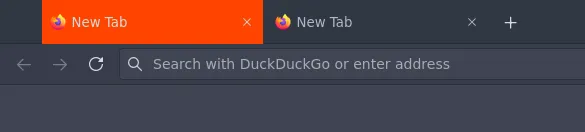
Summary
If you want to experiment with userChrome.css, then you might find
FirefoxCSS subreddit and userChrome.org of use.
From what I have tested, it is quite easy to break stuff. For instance, altering pinned tab width makes them messy when too many tabs are open. Regardless, I find this feature interesting and most likely will experiment with it in the future.