ncdu
I wanted to treat myself with buying Cyberpunk 2077. However, having only 512
GB SSD in my PC, I had a moment of clarity and decided to verify whether I can
handle Cyberpunk storage-wise. That’s when I remembered about ncdu.
I had this tool recommended to me by Damian. ncdu does stand for NCurses
Disk Usage. While the times I need to use it are few and far between, it comes
in really handy. Before I have gotten to know ncdu, I was using df -h to
get a vague idea how much disk space I have left. However, as you can see
below, this can give you a hint at best, as I have a single filesystem mounted
under /.
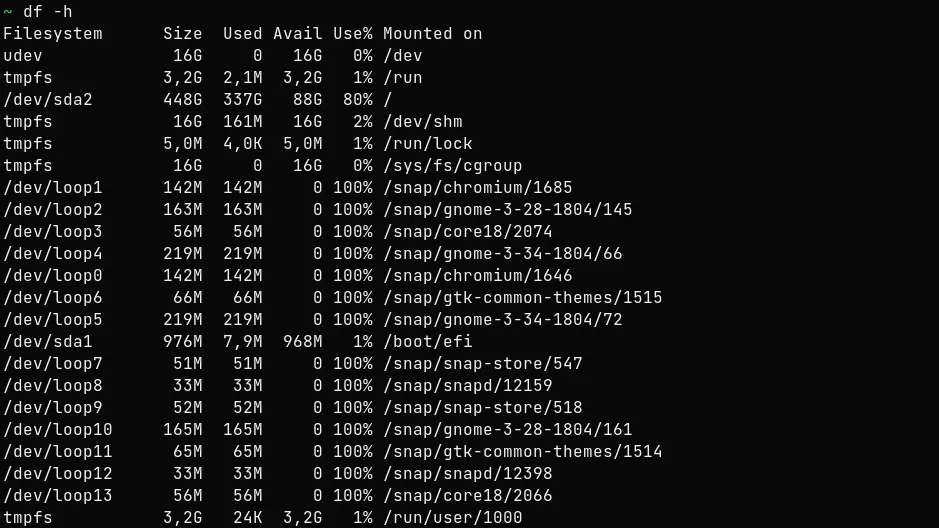
Moreover, I do not have the expertise to get to know what takes up the space
using du utility however, I do not need to have! ncdu provides an
interactivity allowing to traverse through your filesystem and pinpoint what is
taking up that disk real estate. Running ncdu / will provide you with a
following interface:
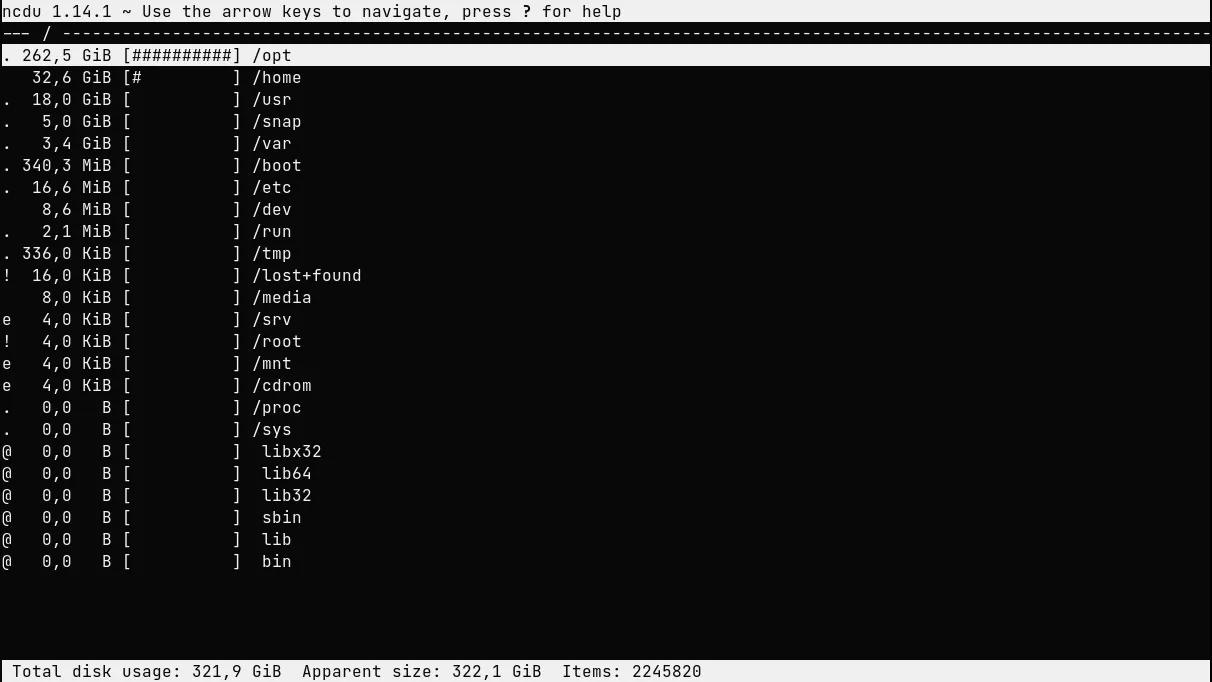
Additionally, ncdu has features such as recalculating current directory used
space, which is useful when you unclutter your disk on the go, as you browse
the directories. There are more functionalities that I won’t cover, as I didn’t
have the opportunity to explore them myself yet.